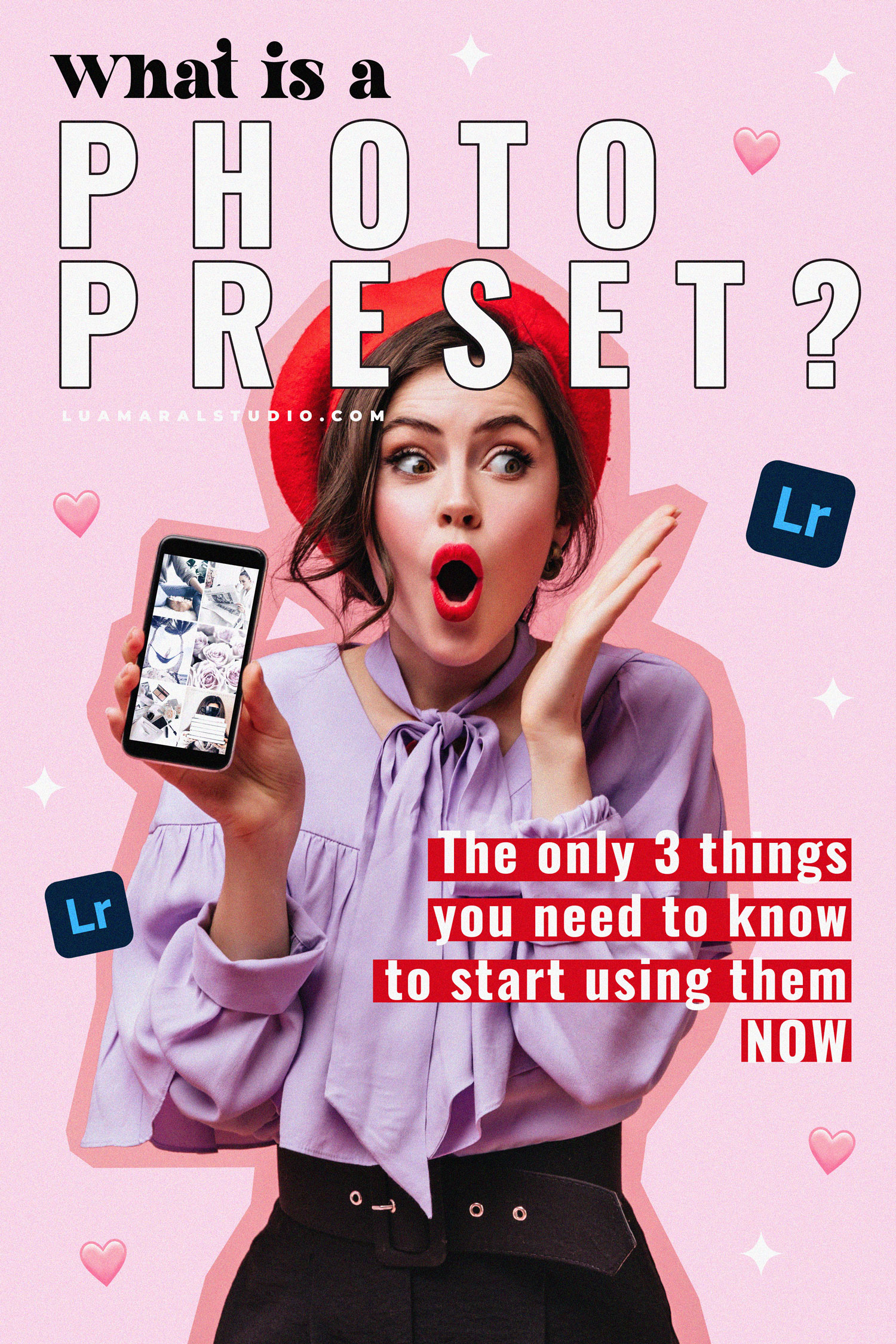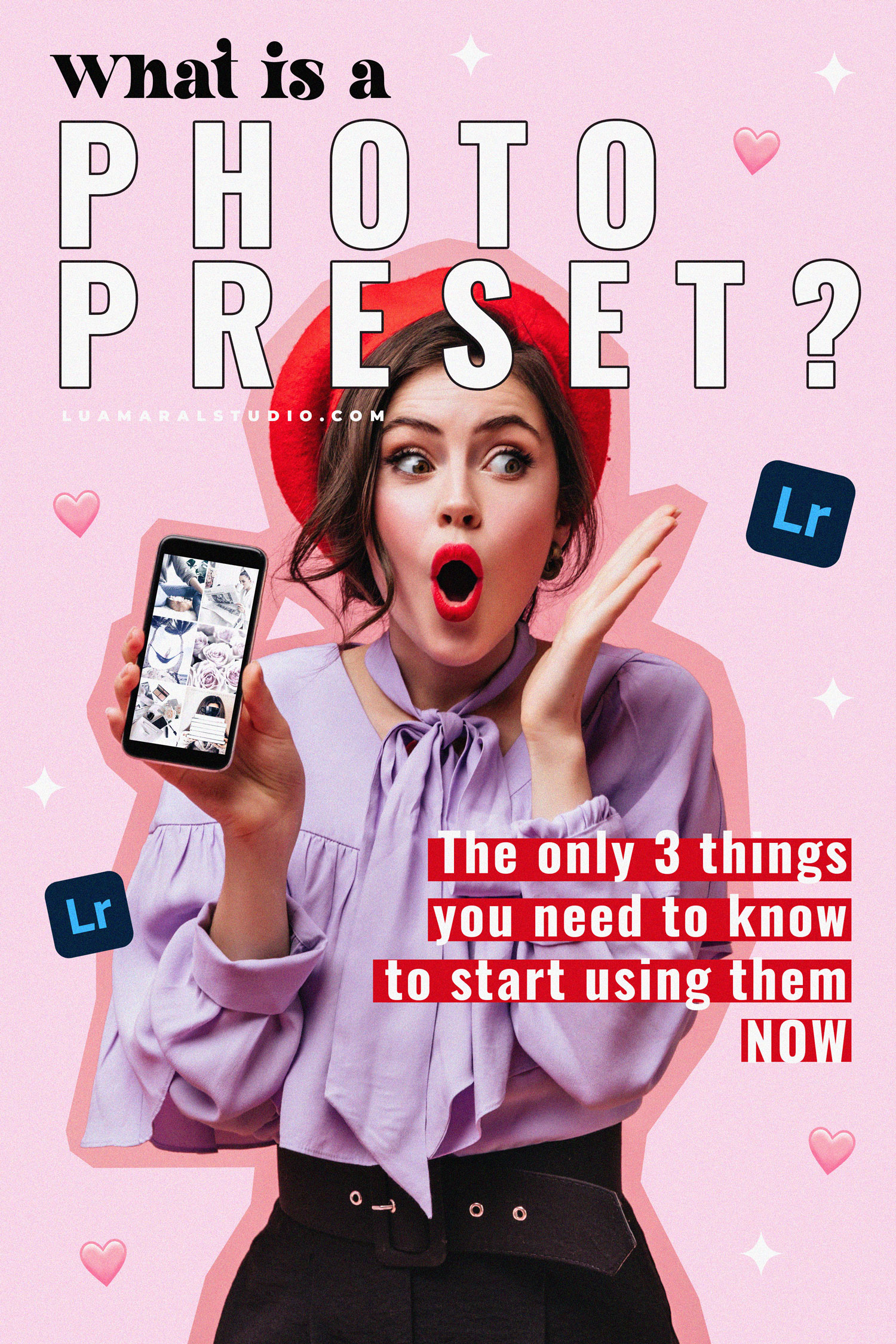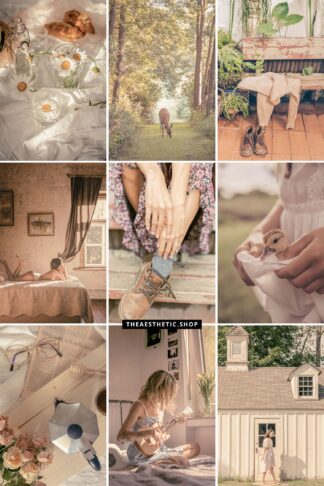Hey there! 🧡
If you’re here reading this post, it means you don’t totally understand (or have zero clues) what photo presets are. And I won’t keep you reading long introductions, cause that’s the worst. So let’s get right to it.
1. What is a photo preset?
Photo presets are packs of visual edits made to be applied in digital images. They are created in advance and include different adjustments to give the images a certain look. The most popular software/app used to create photo presets is Lightroom.
Presets are similar to photo filters. But instead of just covering the image with the edits like filters do, presets allow you to make fine adjustments to the photos after they’re applied. They’re more complex and advanced than filters in terms of the possibilities they offer, but super easy to use at the same time.


2. How do I create a preset?
You’ll need the app Lightroom. The phone version is free, and you can play around with your images, adjusting according to your favourite style or aesthetic. When you reach the results you want, just tap Presets, Create new preset and bam! You got it! ✨
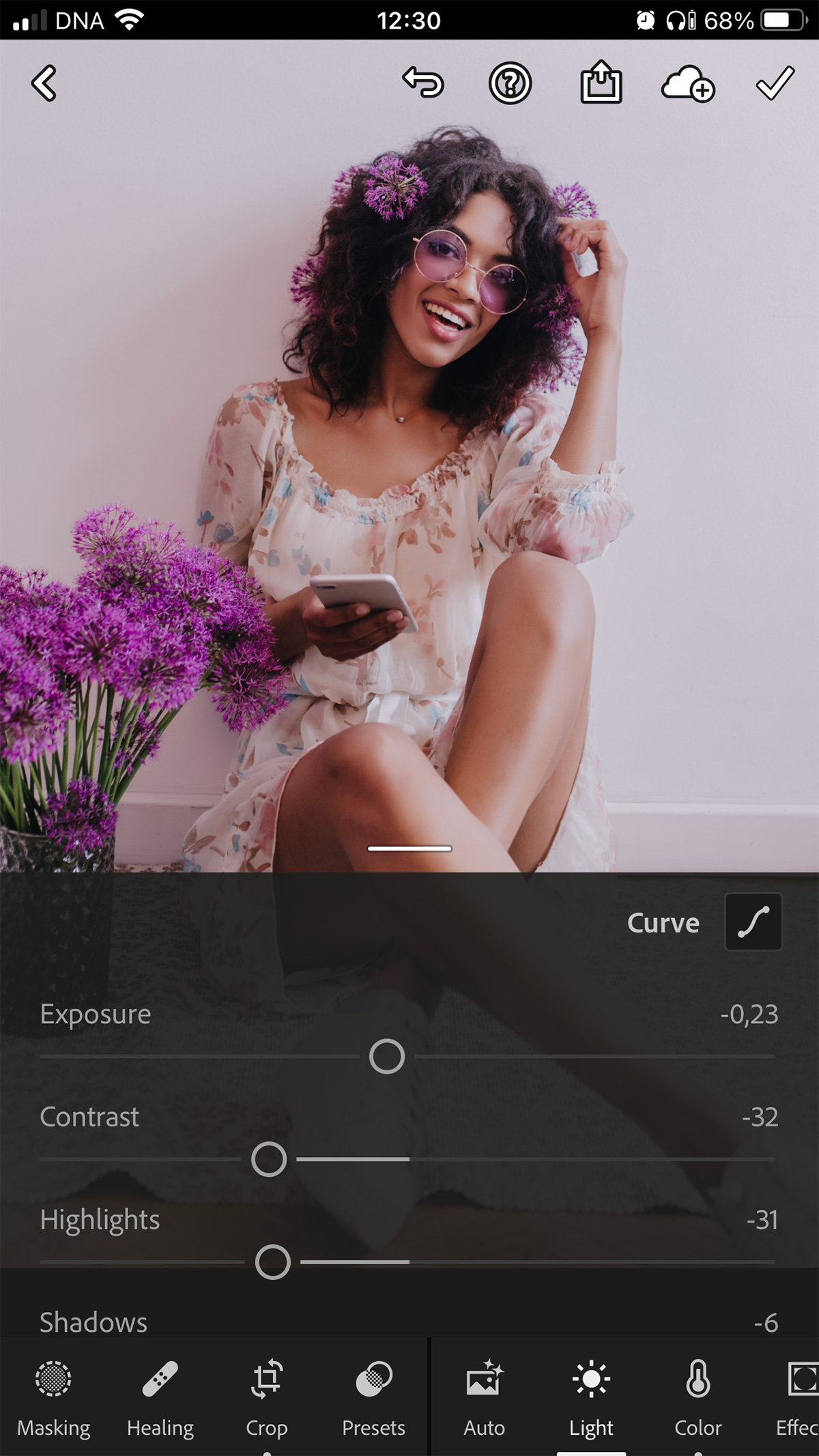
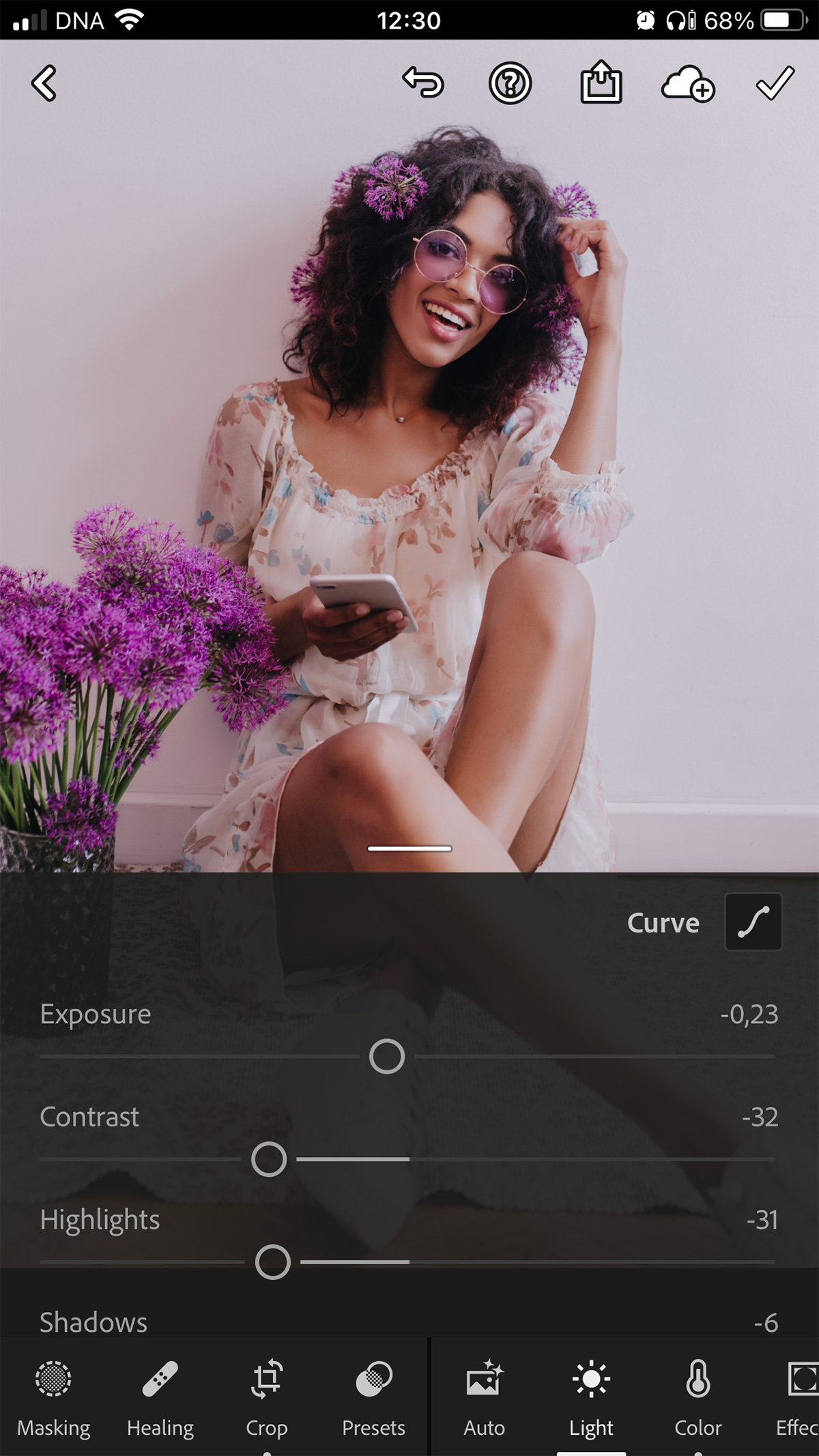


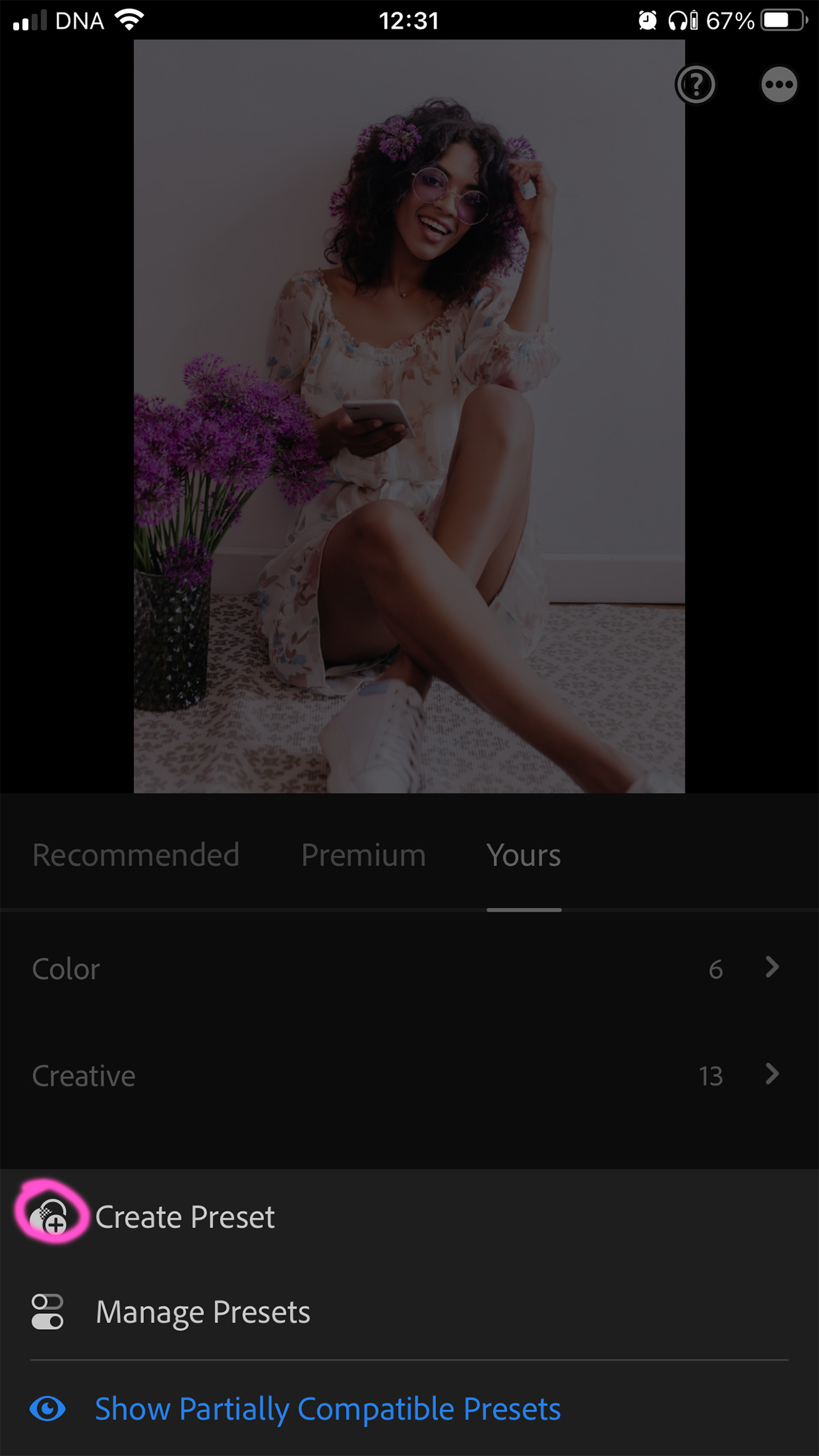
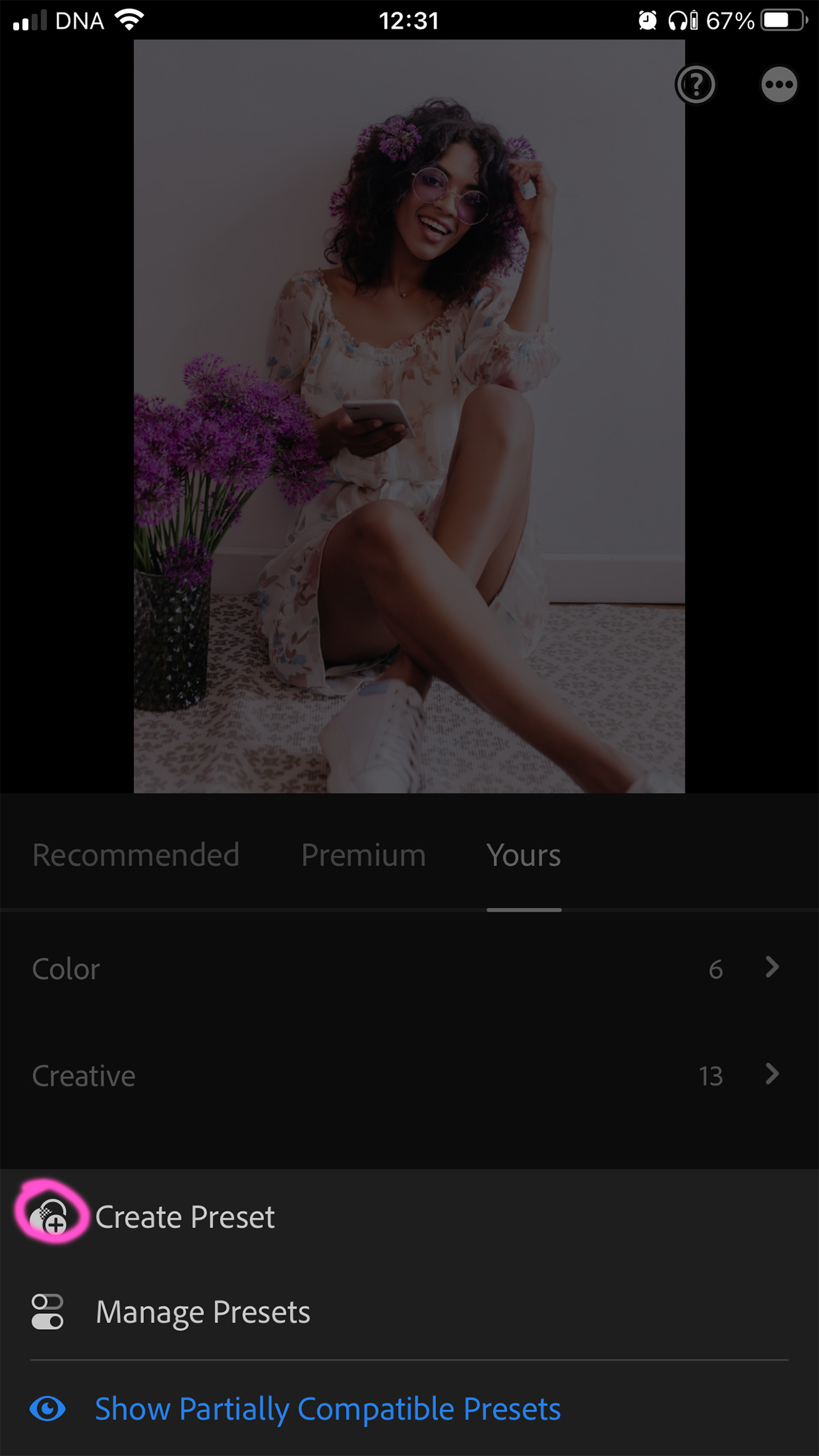
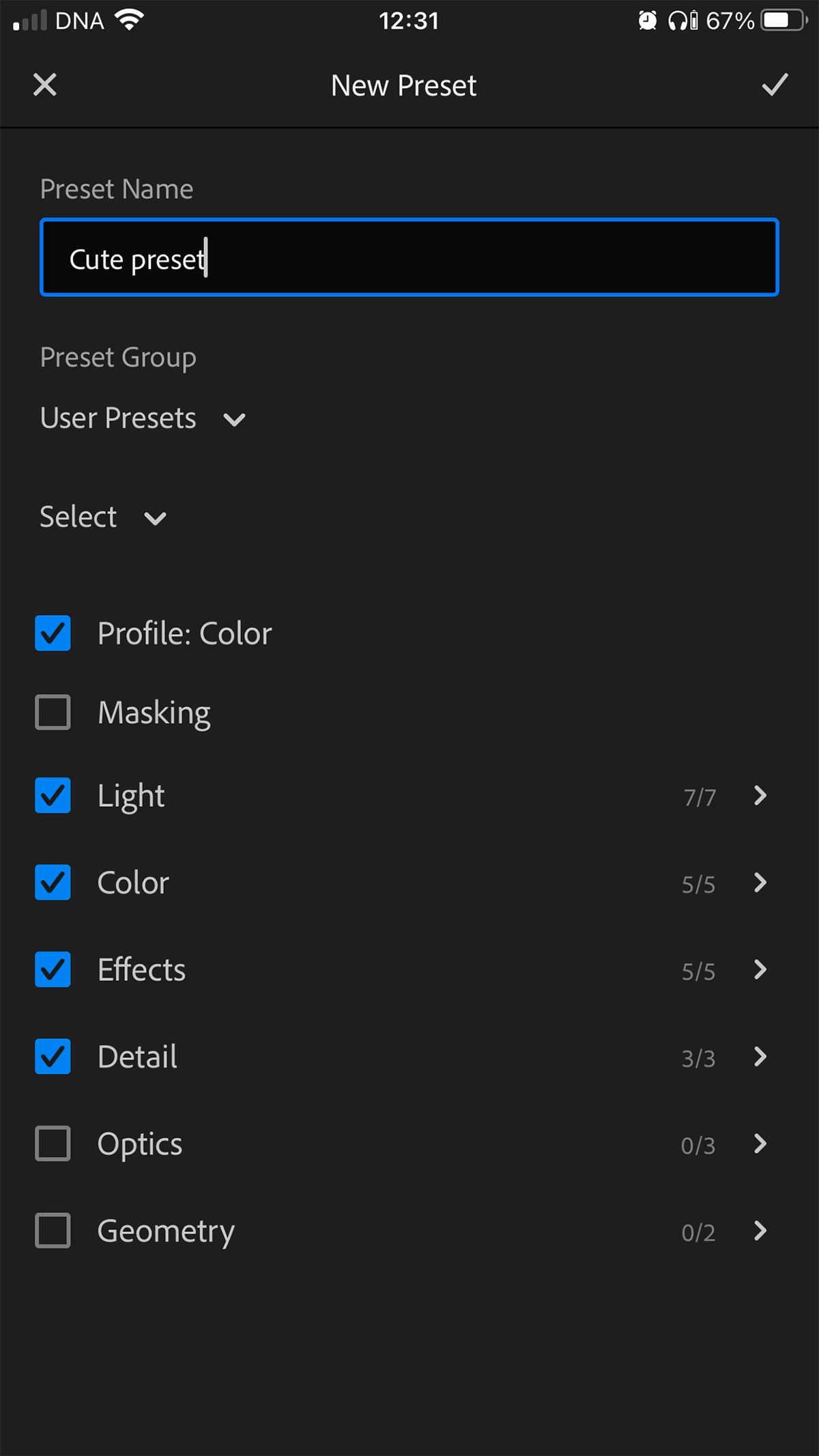
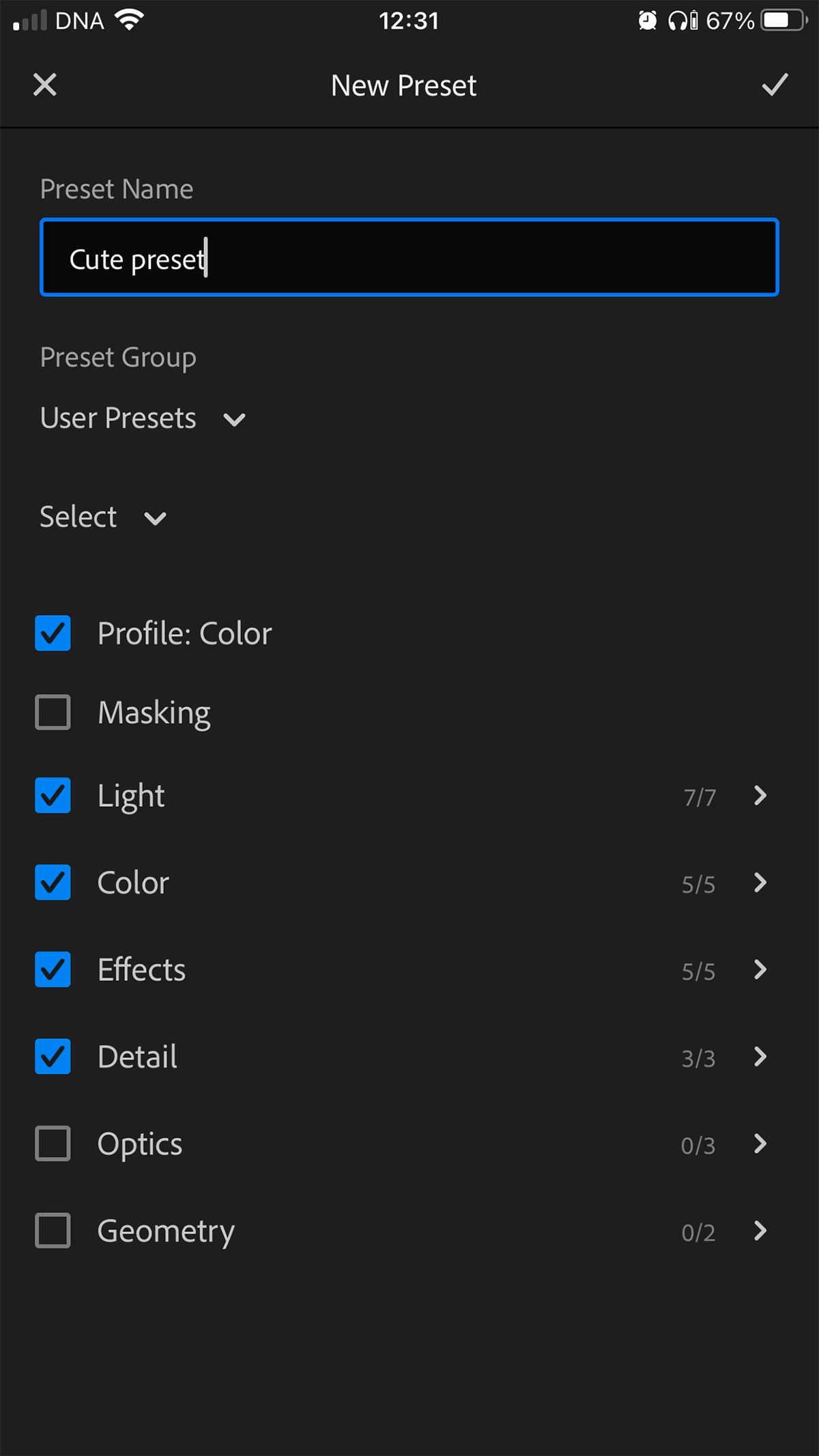
To bulk edit your photos, that is, to apply the preset to several photos at the same time, you need to use copy/paste.
Open one photo, click Presets, and apply the preset you want. Then, click the three dots on top to copy the settings. After that, go back to your photos, and use the select mode (tap one image and hold it) then select the others. And then just tap Paste at the bottom.
Check out the screen recording below to see the step by step:
However, not everybody is great at image editing, or even has the patience to figure out the best tools to use or what should be worked on an image to make it beautiful. That’s where professional presets come in. You’ll find all sorts of free and premium photo presets online!
If you get one, follow the instructions to install it on your phone or computer and you’ll be able to use it on as many images as you want!
Important to remember: Presets sometimes won’t look perfect in every single image. So keep in mind how your preset of choice will match or not the type of images you want to use. And remember you can always adjust the edits individually after the preset is applied. For example: if you’re using a bright preset, and one of your original photo is already very bright, you can adjust on that one image the brightest tool after using the preset on it. That active participation in the fine adjustments of the photo is important to have good results!
3. Should I buy a preset?
I create and sell presets for a living, so I’m too biased to answer that question hahah, but being super honest, it really depends. There are overpriced presets everywhere that I don’t think are worth the investment.
But affordable ones (like mine.. lol) are definitely a fantastic idea if you’re serious about your aesthetic online. Especially when you totally fall in love with the vibe a preset creates and it speaks to you 🏹💕
My favourite presets from the shop:






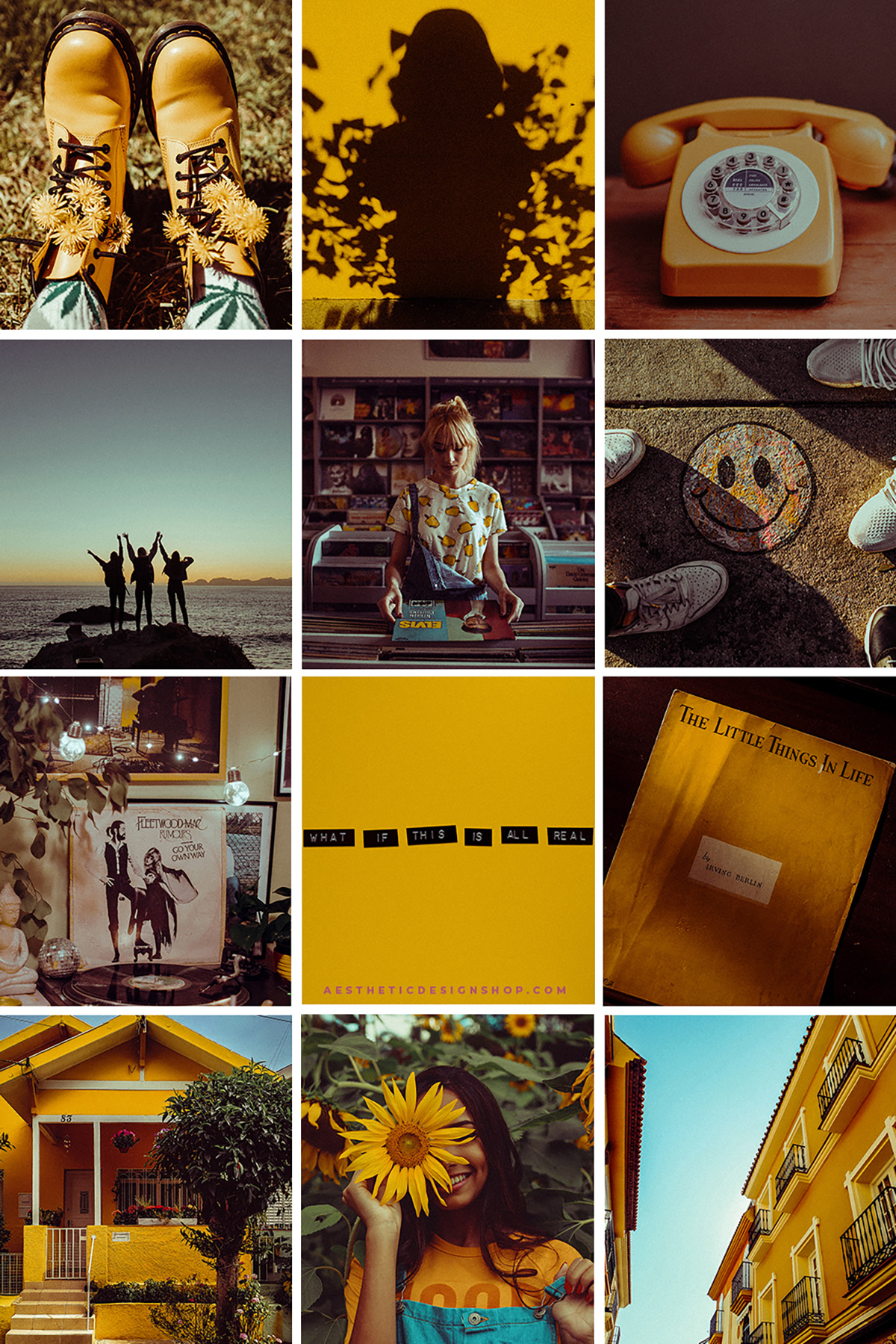
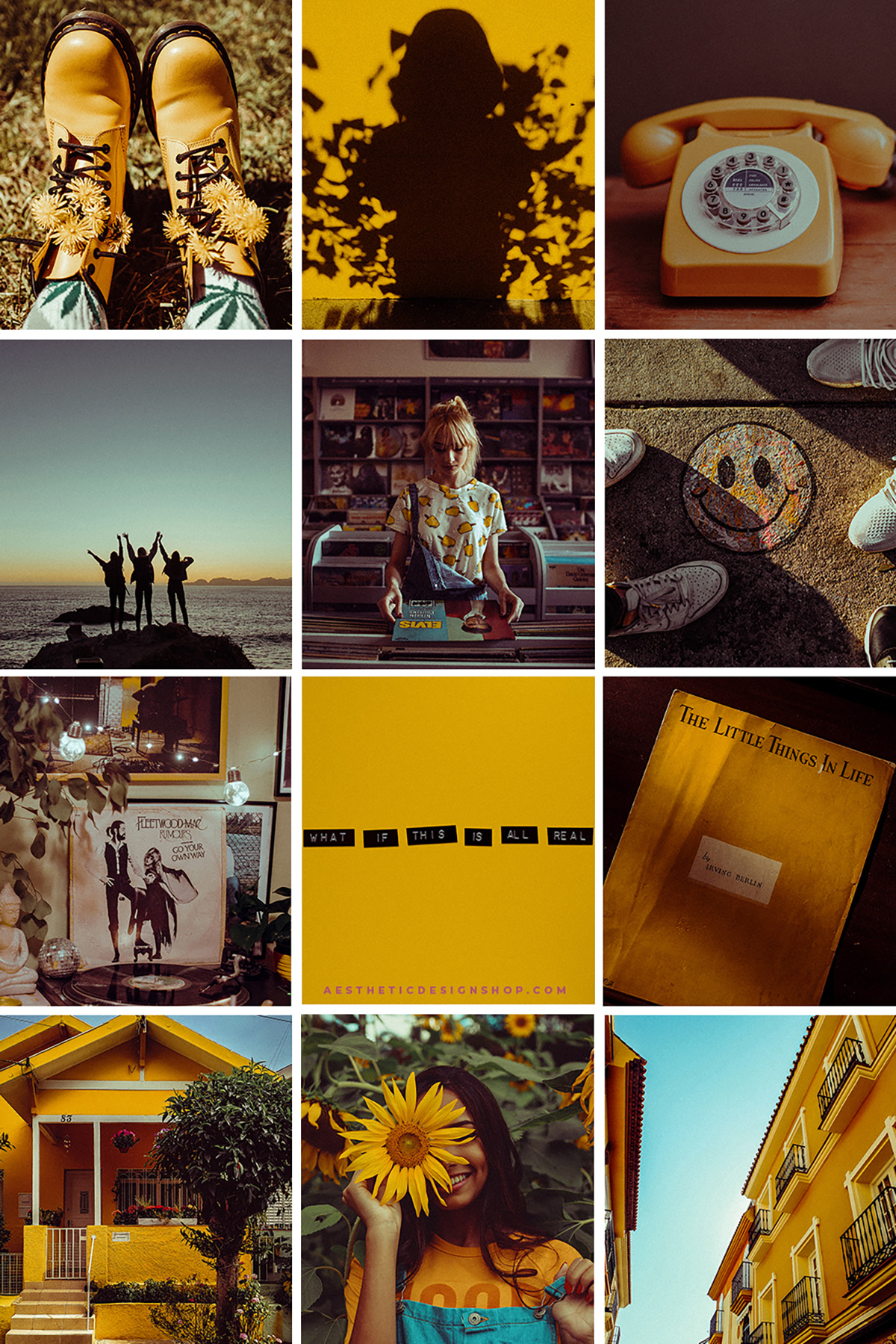
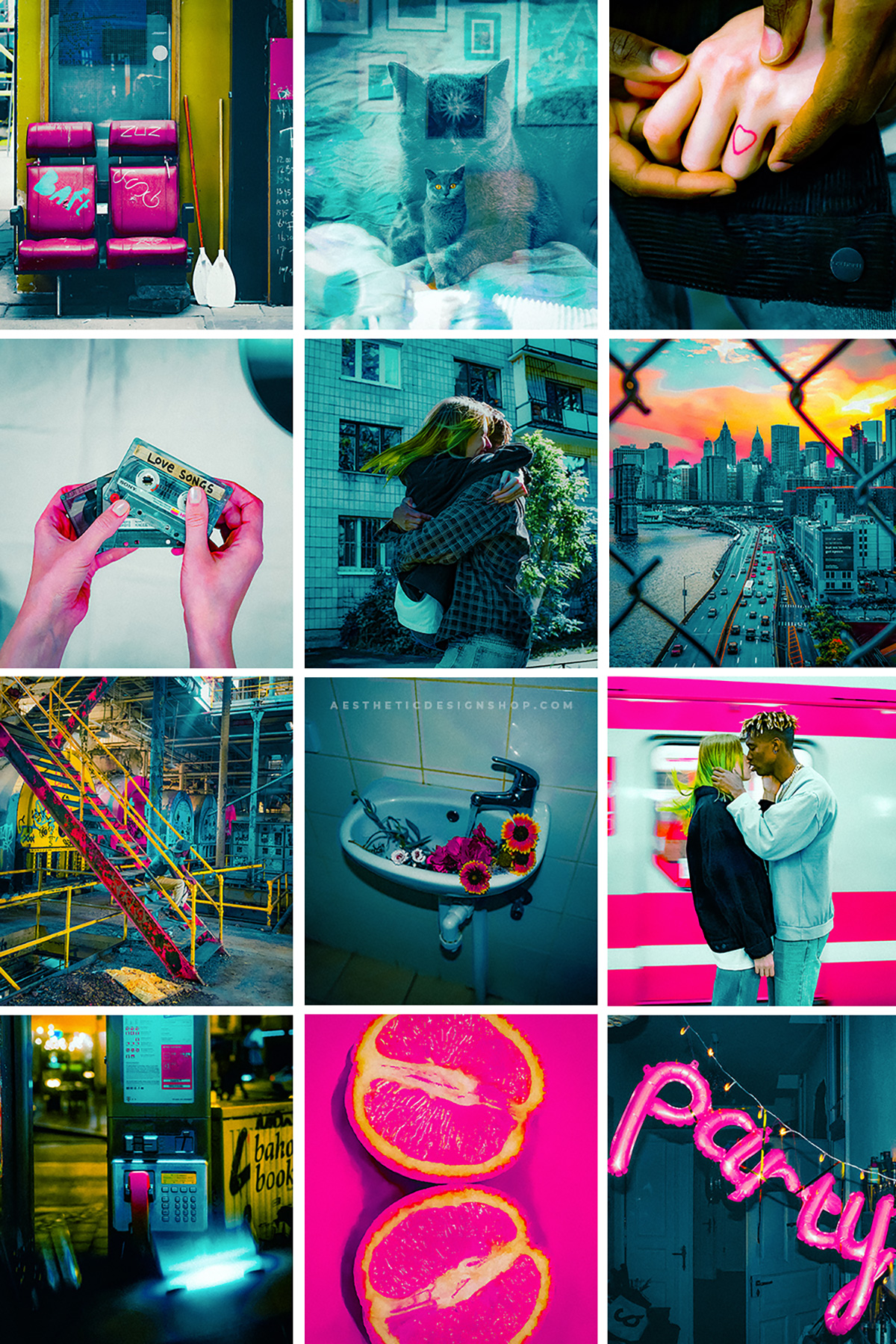
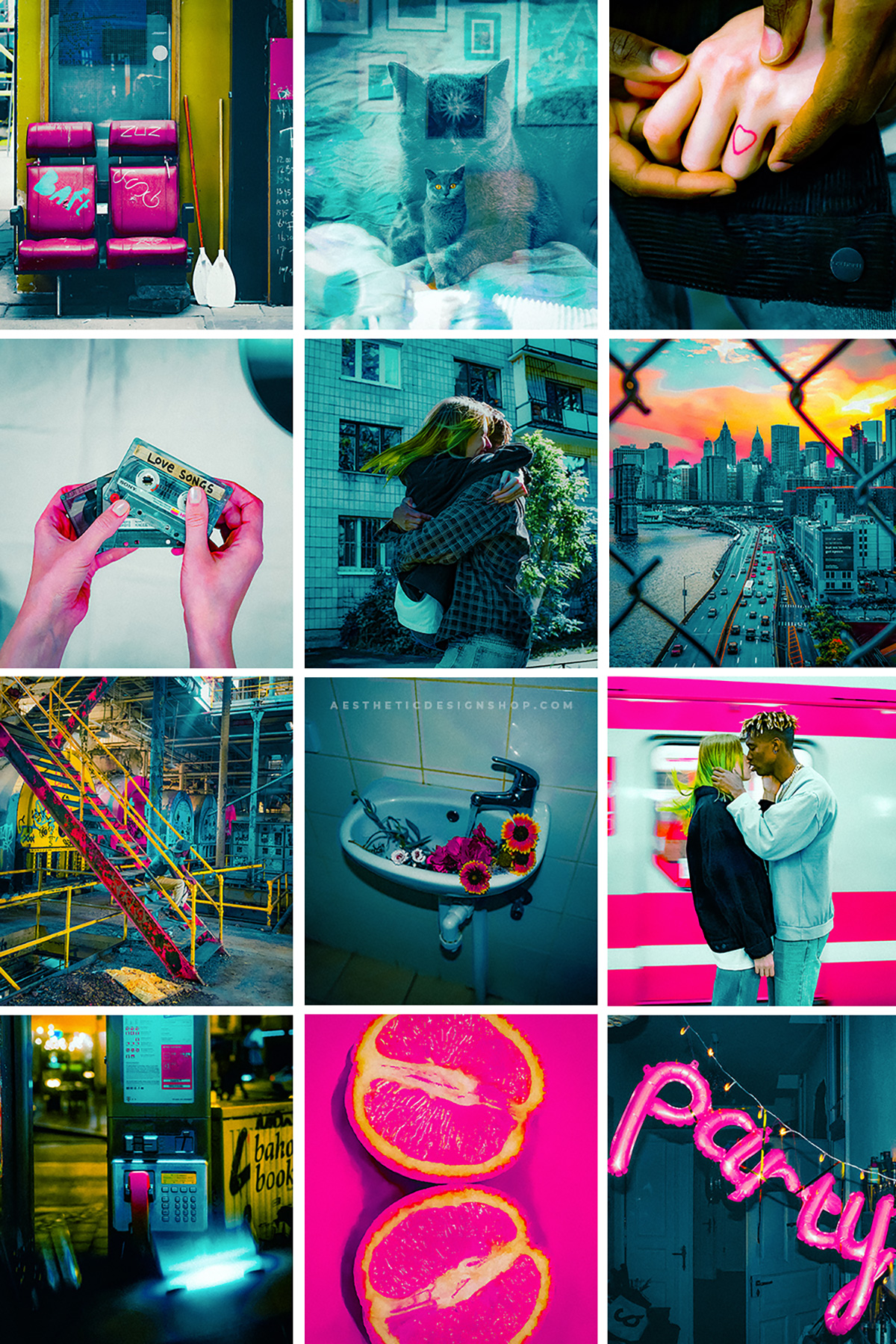


There’s another situation when I think presets can be THE BEST investment: when you’re creating a wall collage for your bedroom, office, or anywhere really. Good quality presets will be an absolute game changer to create a cohesive aesthetic wall collage that totally represents who you are.
So it’s really a matter of how much you want your images to have that WOW effect when people see them 😍
I hope this post was useful. You’re now an insider in the exclusive world of photo preset users. Welcome!
Beijos,
Lu