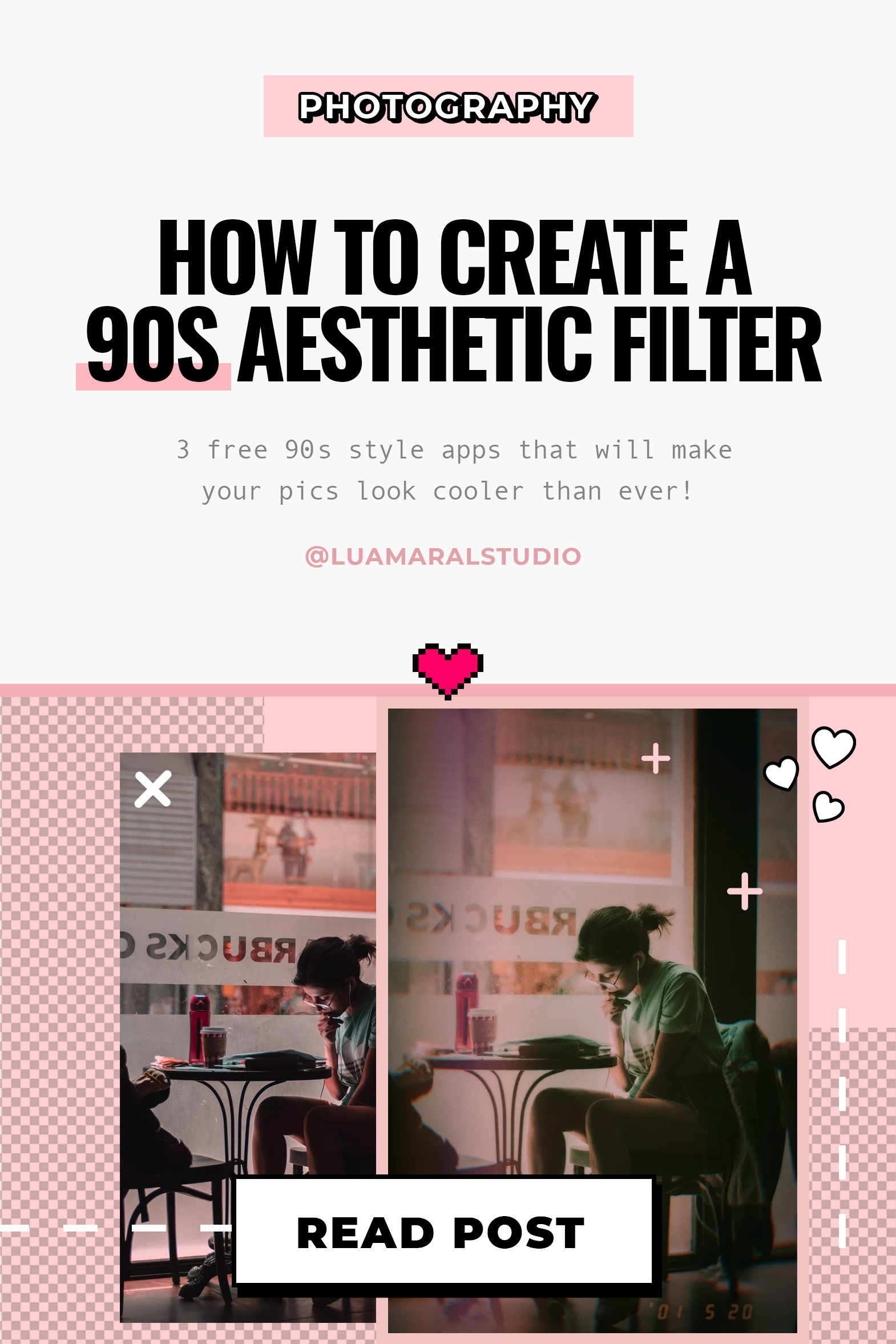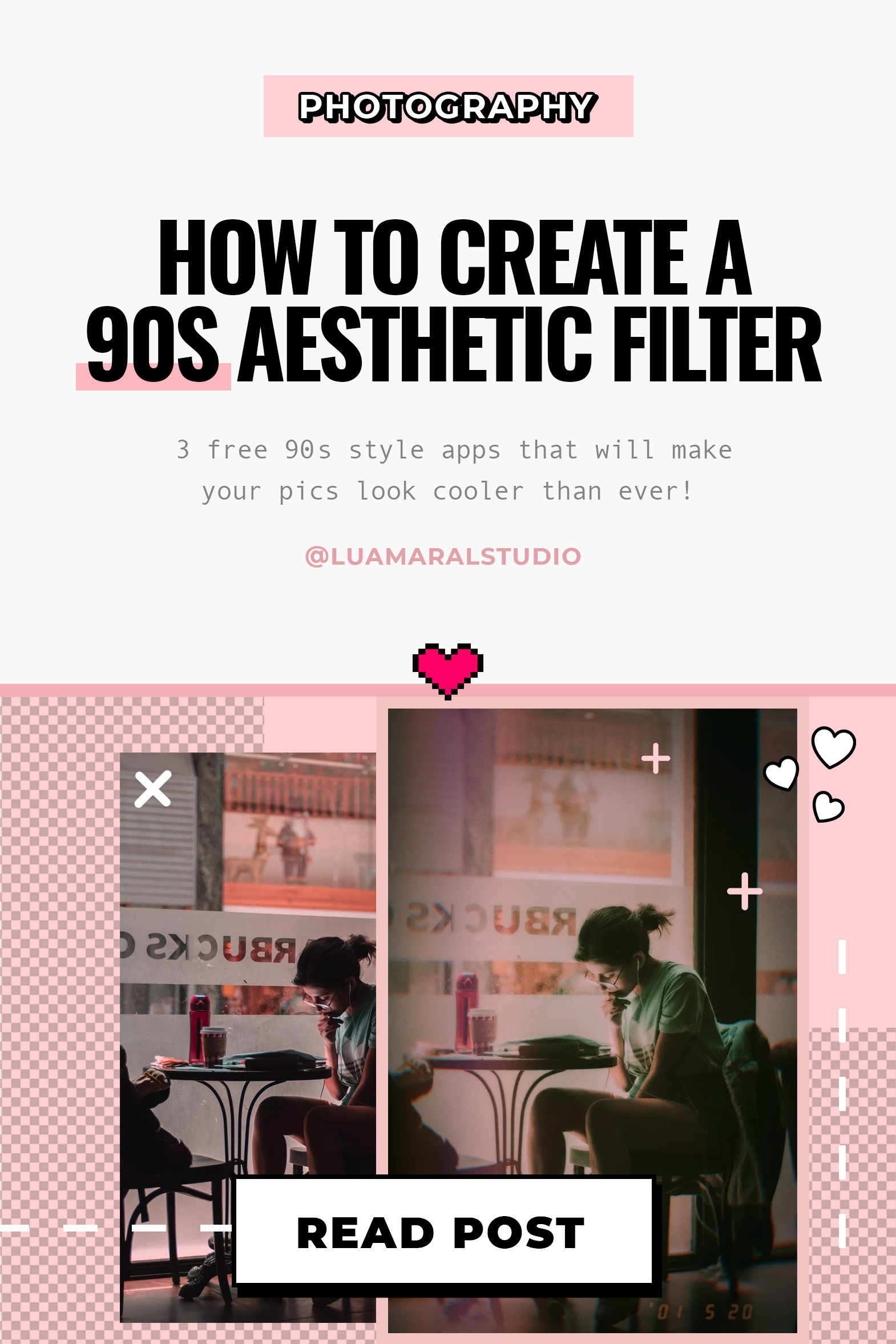Hi guys, how are you all doing? 💜✨
Today I’ll talk about 90s aesthetic photo filters, and different apps we can use to try to reproduce the photography from that decade.
It’s funny how retro aesthetics are always trending so hard. By today’s standards, 90s photography’s quality seem so inferior, doesn’t it? All grainy and blurry and messy…?


Back then of course, cameras were analog and used rolls of film to capture light and not digital sensors like digital cameras do. I remember vividly (who else???) going to the photo shop with my 24 or 32 pics movie roll to get them printed, prayiiiing to the skies that at least one of them would’ve come out okayish. The struggle was real! hahahaha 😅💖


However, like everything else in the world of aesthetics, old is new and photos with that kind of mood achieved by film photography is super hot right now. Many people (myself included) are loving all about the 90s style photography again, no matter how grainy, low resolution or distorted ⏳🤎
Why is the 90s aesthetic so cool?
Here’s what I think. We get a little tired of consuming aesthetic perfection in terms of technical quality. And retro style photos feel more real life. I talk more about that on this post about tumblr photos if you want to take a look!
For me, when I see a photo with flaws – lack of focus, grain, not aligned or ordered, it evokes reality and human emotions and behavior. This connection with the feeling of the moment is the big goal here. It feels like the image has soul.








Besides, as we all know, humans have a tendency to be nostalgic and to romanticize everything from the past. That’s true for fashion, design, architecture, decor, music, movies…
Photos that imitate the 90s visuals and film photography in general might look and feel more innocent or even pure, because it takes us back to “simpler times”. As if the past in general was much more real, uncomplicated, easy… and COOL!


How I create 90s effect on my photos
I know there are prob a million apps that create 90s aesthetic, some paid, some free. And unfortunately it’s hard to find the time to keep up with them. Who has that much time on their hands? That being said, here’s 3 options I use and recommend: Polarr, Huji and, of course, my fav of all time: Meitu 😍
⇢ 90s aesthetic with Polarr app
Polarr has a paid version that allows you a wider range of filter options, some of them having that 90s analog photo aesthetic. But the free version has some cool options too. You can add glitch, grain, blur, and more. Here’s how I do it:










⇢ 90s aesthetic with Meitu app
On Meitu, there’s two main ways I do 90s effect:
1:


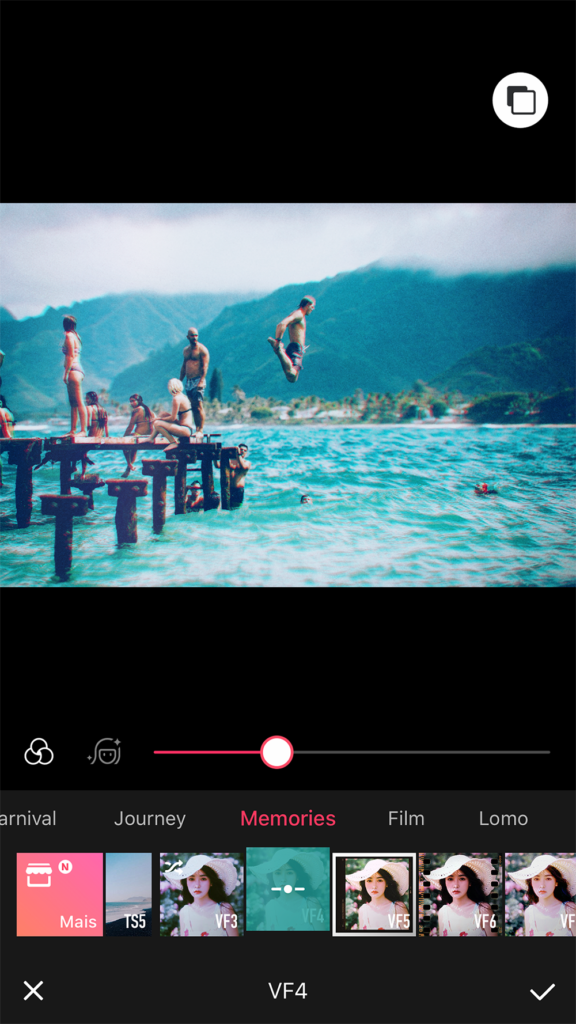
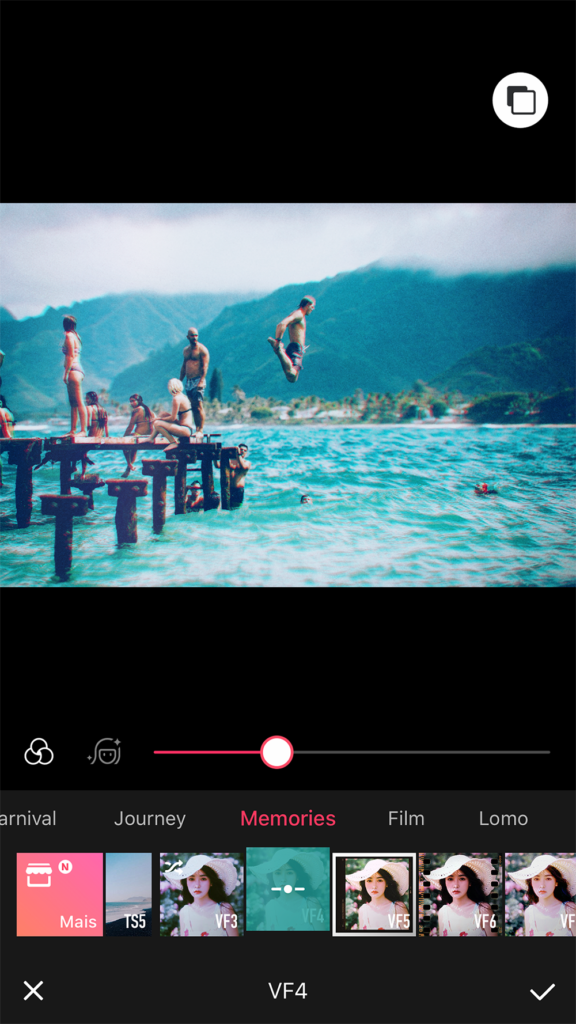






2:










There are several Meitu filters with a 90s feel, though. Go ahead and give them a try, and see which one works best for each pic 🌺
I’ve been very into the blur effect style 90s aesthetic lately, and Meitu has a few options like that!


There’s even an option with a date in the corner! Look at this beautiful example below:




Here I used the filter VM4 (movie) which is what makes it blurry, and adds the date. Then I used the VF4 to add the effect of the burnt stripe on the left side.
⇢ 90s aesthetic with Huji app
Huji app is also big in the 90’s filter app scene. The super stylish date in the corner became the app’s trademark. The downside of Huji is that it only works for photos taken by the app itself. You can’t use Huji to edit photos saved on the camera roll.
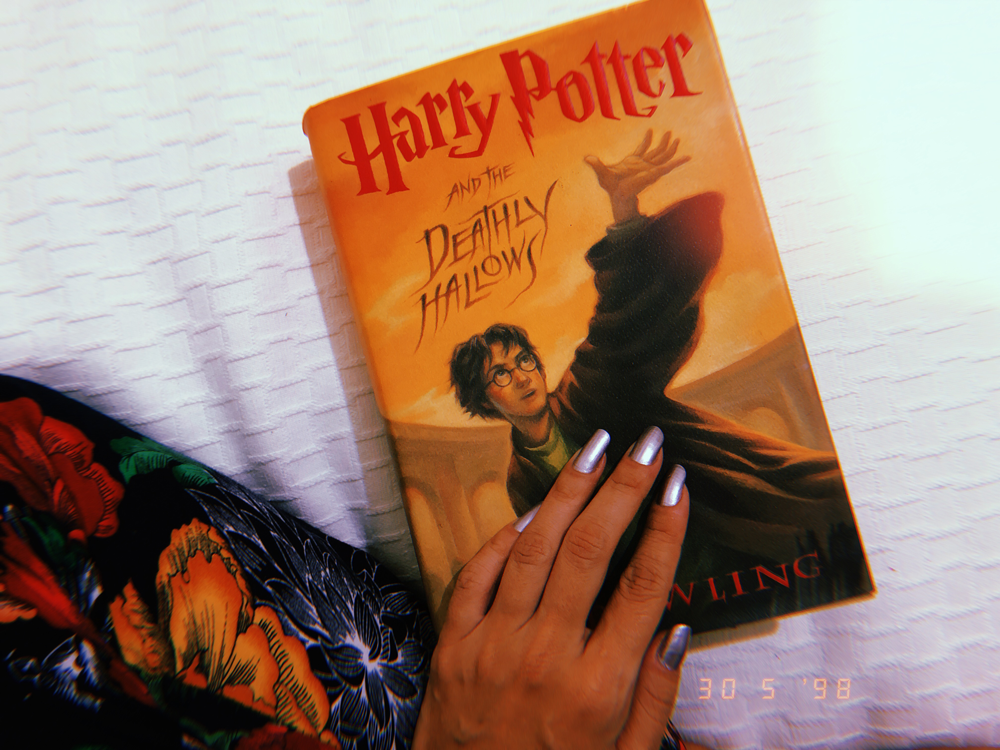
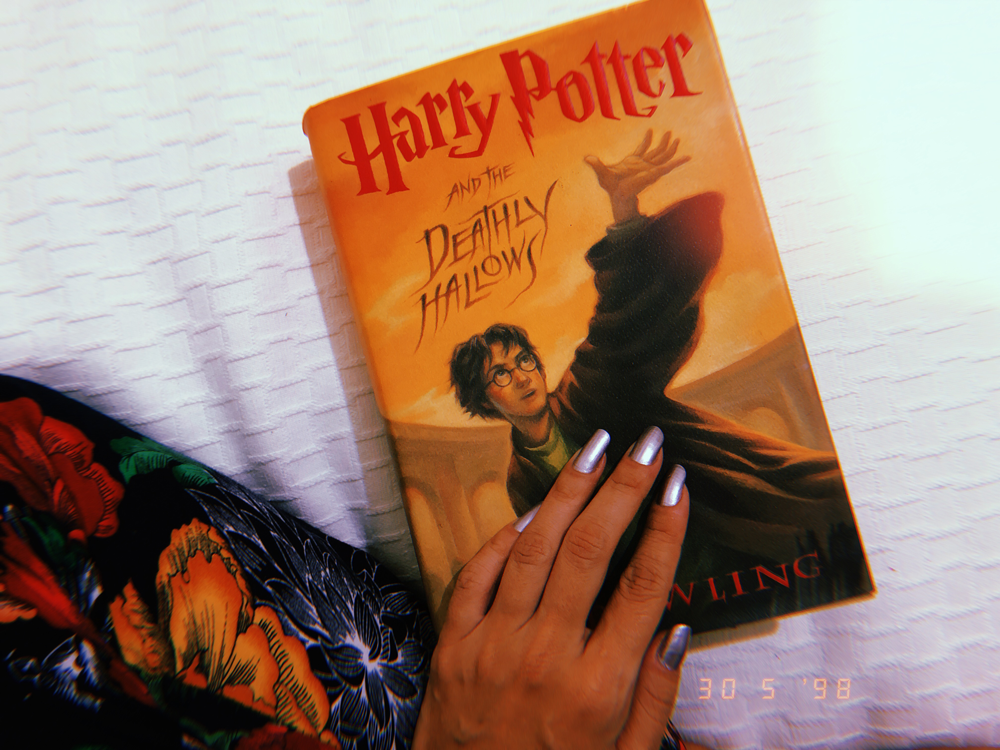
A bonus to give an even more vintage look to everything is to add polaroid frames. I made a whole post here about it and you can check it here! And click here to read more about how to add grain (or noise) to your pics very easily with a free app.
And guys, if you want to learn more about beautiful aesthetic pics, make sure you check out this in depth article with really useful techniques and tips: How to Take Aesthetic Pictures – 10 Beginner Tips 🔮


That’s all guys!
Wow, this post really got me nostalgic AF! I miss the nineties 😫😫
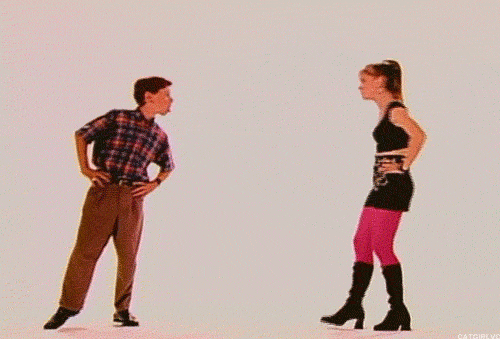
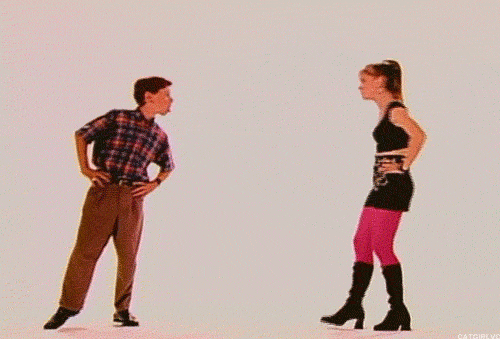
See you tomo!
Beijos,
Lu